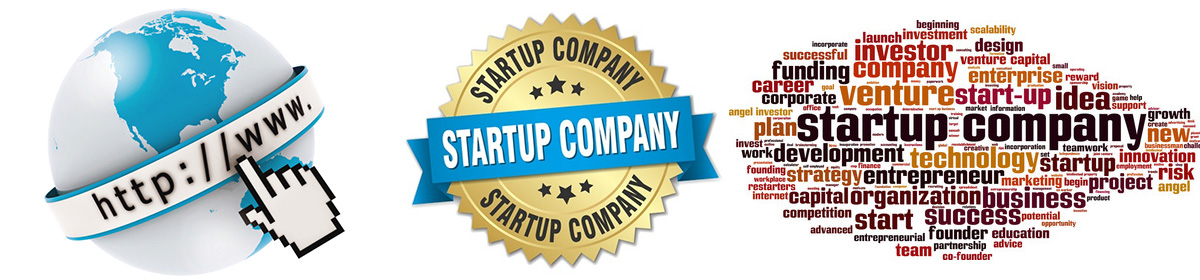Before you go jumping into your online business there are a couple a things you need to be aware of if you are going to use Paypal to process your online payment transactions.
The simplest process in terms of installing and getting up and running is using the PayPal Website Payments standard edition. This service is definitely the lowest cost solution out there for processing credit card and PayPal transactions. The only fees charged are the credit card processing fees plus $0.30 per transaction. Okay, $0.30 may sound like a lot but every solution out there charges a transaction fee and this one is about as low as you can go at the end of the day as there are no monthly fees to use this service.
The downside to this service is not in setting it up and getting it working – the "buy now" buttons are easy to set up and install on your website even for the novice users. The downside is the fact that the orders that are processed emailed to you for fulfillment. If you can handle having everything come in via email, than this would be a viable option. However, you should be aware that email is no longer what it used to be.
The ISPs of the world have taken it upon themselves to block email sent from certain locations or containing some sort of information that they, using various programmed algorithms, have deemed to be spam. This means that you are not guaranteed that when someone buys something from your site that the order will actually make it to your inbox. As the internet grows in popularity, the incidence is email delivery faulre continues to increase. However, if you know this up front, then you can also monitor your PayPal account for any lost transactions.
On the other hand, if you want to make the online tranasctions appear seamless, then it would be better to consider using the PayPal Website Payments Pro which allows you process credit card transactions from your site using one of PayPal’s API’s which validates credit card transactions behind the scenes while customer are still on your site. With Web Site Payments standard, customers are transferred to PayPal and then back to your website following a completed transaction. There is no tracking of customers electronically during this process so you really do not have any way to determine which customers on your site actually bought something – other than manualyy processing the orders.
Vacation Rental Software – PayPal Website
PayPal Website Payments Standard and Vacation Rentals. I do not advocate using PayPal Website Payments Standard for vacation rentals. Many vacation rental owners use this option to accept payments from their guests. […]
How do I incorporate PayPal into an affiliate program for payment
I assume you want a way to identify which of your affiliates sent a visitor to your website who bought what you are selling. If so, then you need software that records and logs all of your affiliates clicks and sales, so you will know which affiliate … One Response to “How do I incorporate PayPal into an affiliate program for payment?” Web Nomad says: December 8, 2009 at 7:05 am. Forgive me if I don’t accurately answer your question, because I’m not sure what […]
I have a website that is set up to receive payments through Paypal and Google Checkout. I have tested the site with Paypal sandbox and found that when the payment is completed, I have to manually go into the admin section to approve the sale. […]